let me introduce with the all in one installer. That is also available for free and only requires additional internet connection to go the setup process further.
Ninite.com’s easy all in one installer will make this thing possible and flexible. From Ninite’s home page, you can choose large list of applications that you often install in your fresh or upgraded version of Windows.
Choosing the application to be added in all in one time installer is rather easy. Just choose the applications you want to install from their large list.
 Once you are satisfied with your selection click on Get Installer button. This will eventually load the download file.
Once you are satisfied with your selection click on Get Installer button. This will eventually load the download file.
 Once the file has been downloaded, run it. The windows may ask your permission to run the installation file and you must grant the permission by clicking on Run button.
Once the file has been downloaded, run it. The windows may ask your permission to run the installation file and you must grant the permission by clicking on Run button.
 Let the installer initialize the setup process.
Let the installer initialize the setup process.
 Once it initializes the setup process, it will start to download the files that you’ve chosen from the internet.
Once it initializes the setup process, it will start to download the files that you’ve chosen from the internet.
 Once it downloads the file, it will automatically start installation process and notifies you when it completes.
Once it downloads the file, it will automatically start installation process and notifies you when it completes.
 If you are Linux savvy then you too have good news because, it’s available for linux only. Visit the Linux section of their page by clicking here.
If you are Linux savvy then you too have good news because, it’s available for linux only. Visit the Linux section of their page by clicking here.
 Hope you enjoyed reading this tutorial.
Hope you enjoyed reading this tutorial.
Ninite.com’s easy all in one installer will make this thing possible and flexible. From Ninite’s home page, you can choose large list of applications that you often install in your fresh or upgraded version of Windows.
Choosing the application to be added in all in one time installer is rather easy. Just choose the applications you want to install from their large list.










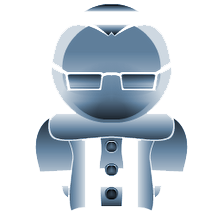
0 komentar:
Post a Comment